When you buy a GOtv Decoder and Antenna the first thing you will be thinking about is how to connect and install them.
It’s easier than you think. In this article we provided a step-by-step guide on how to install and set up a GoTv Decoder and antenna.
Follow the simple steps below.
- Obtain a GOtv Decoder and GOTV antenna from a retailer or GOtv agent.
- Connect the Decoder to the TV using the AV cable with red, white and yellow ends provided in the box.

- Open the GOtenna packaging and gently pull the arms of the antenna until they click into position.
- Install the antenna vertically or horizontally outside as high as possible, using the installation instructions on the packaging. Ensure the connection box faces the transmitting tower.
- Mount the GOtenna onto a pole using the brackets provided. To find direction and polarity, check USSD star 1/2 0 star GOTV # or ask the retailer/installer.
- Connect the antenna cable to the back of the GOtenna connection box and slide the rubber boot over to prevent water damage.
- Feed the cable into the house.
- Connect the GOtenna cable to the RF IN plug on the Decoder
- Connect the power supply to the decoder and plug into the outlet. Switch on power.
- Follow on-screen prompts: select language, select country, and wait for automatic scanning to complete (5+ minutes).
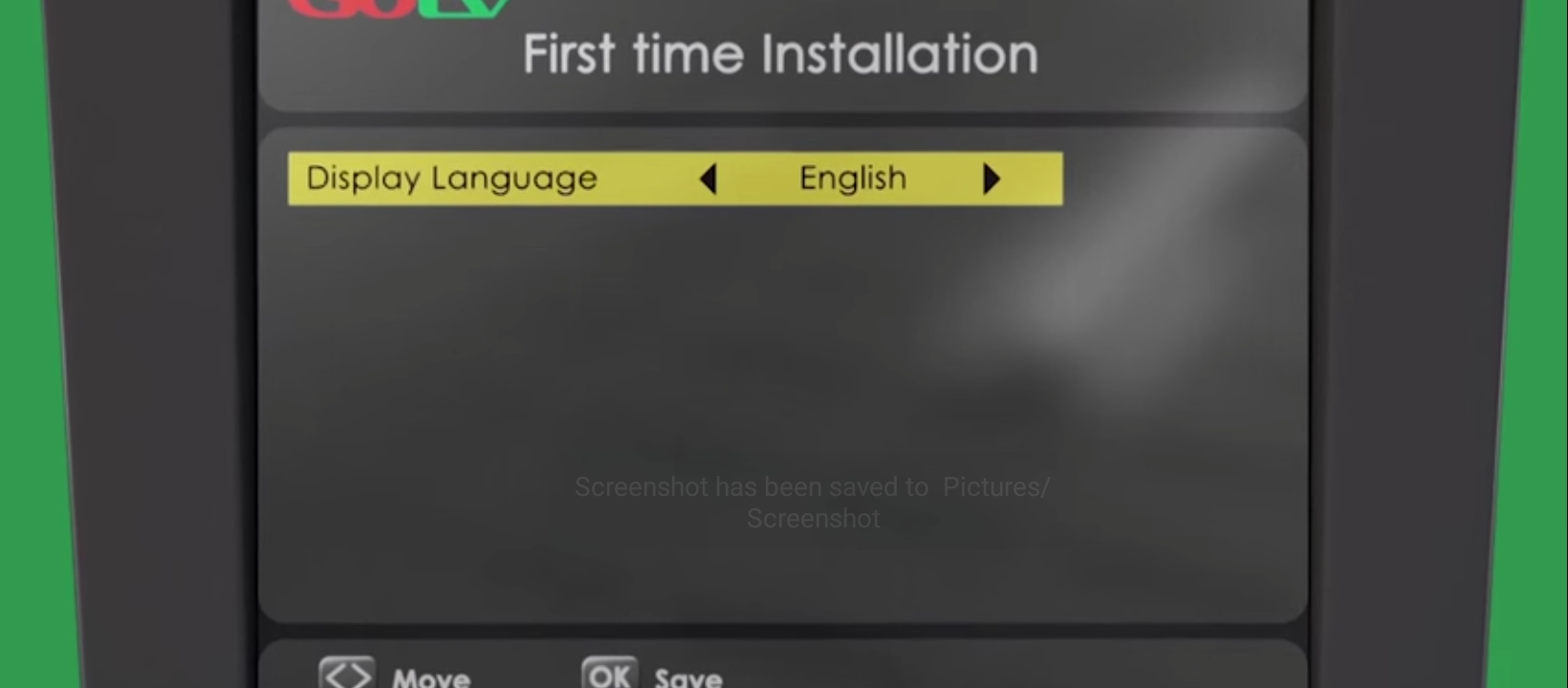
- Software upgrade may commence – wait for completion (6+ minutes).
- GOtv channels will appear when installation is complete.
You can learn how to connect the GoTv Decoder to your antenna by watching this video.
Congratulations! You have already set up your GOtv
How To Activate Your GOtv Decoder & Antenna?
After installing your GOtv Decoder and antenna you will need to activate it to start working.
Basically there are 3 ways to activate GOtv Decoder upon setting up your antenna.
- Through SMS
- Ensure your decoder is properly connected to your TV and power source.
- Switch on your decoder.
- Compose an SMS with the following format: ACT<your IUC number><your smartcard number>
- Send the SMS to 500500.
- Wait for a confirmation message from GOtv.
2. GOtv Self Service
- Visit the GOtv Self-Service Platform
- Locate the login button
- Select your Country
- Enter your IUC number and smartcard number.
- Click on the “Login Button” button.
- Proceed to pay GOtv Subscription and finally activate your account.
3. Calling Customer Service
If you are finding it difficult to activate with the two methods above you can do this.
- Dial the GOtv customer service number 08039003738.
- Talk to the customer service representative.
- Tell the customer to care about your GoTv IUC number. Communicate what you want and ask them to activate your GOtv Decoder.