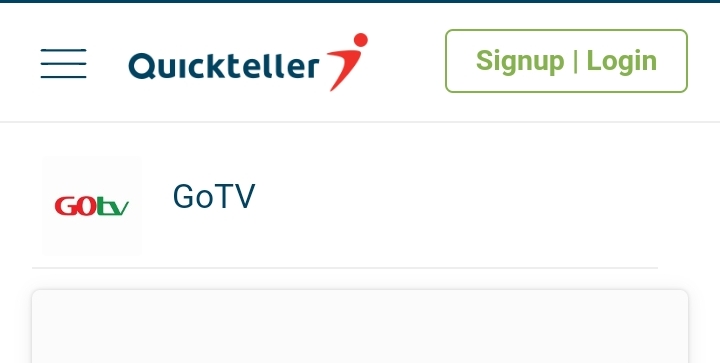If you are wondering, it’s possible to pay a GoTv Subscription using your mobile device with Quickteller Online.
This makes it easy for people who are searching for agents every month to help them subscribe to the GoTv.
While it may sound tricky and weird, you don’t need to contact any agent, you can do it from the comfort of your phone.
Trust me, you don’t have to submit many details for this, follow me while I take you to the steps so we will crack the egg together.
Why Pay GOTV subscription With Quickteller?
That’s a very good question. It’s literally possible to pay the GoTv Subscription with almost every financial Bank app. But why should I choose Quickteller over them all?
1. Direct Payment
Quickteller gives you an opportunity to pay the GoTv Subscription directly without having to sign up or create an account with them.
Unlike other financial banks that will require your information such as BVN and your personal data to initiate transactions.
2. Fast and easy
It’s faster and easier than you think since you don’t have to go through filling many information and submitting your info for the means of subscription.
Quickteller offers a quick and fast way.
3. Convenience
You can subscribe to GoTv on Quickteller from anywhere, anytime, 24/7. You don’t need to leave your home or office or queue up at a physical store.
4. Speed
Without any downtime, you can start watching your favorite shows immediately after subscribing to the GoTv with Quickteller.
5. Secure Payment
Quickteller uses the latest security layer to protect their user’s personal information such as your smartcard number.
Kindly note that you will need the following things to pay GoTv with Quickteller.
- Email or mobile phone number
- GoTv IUC Number
How To Pay GoTv Subscription With Quickteller?
Below are the simple steps you need to follow.
- Follow the Quickteller GoTv Subscription page
- Enter your Decoder IUC Number in the required fill
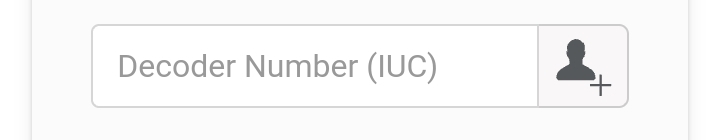
- Move to the next fill and provide your mobile phone number
- Select the plan from the drop-down, some of the plans are GoTv Smallie and GoTv Max
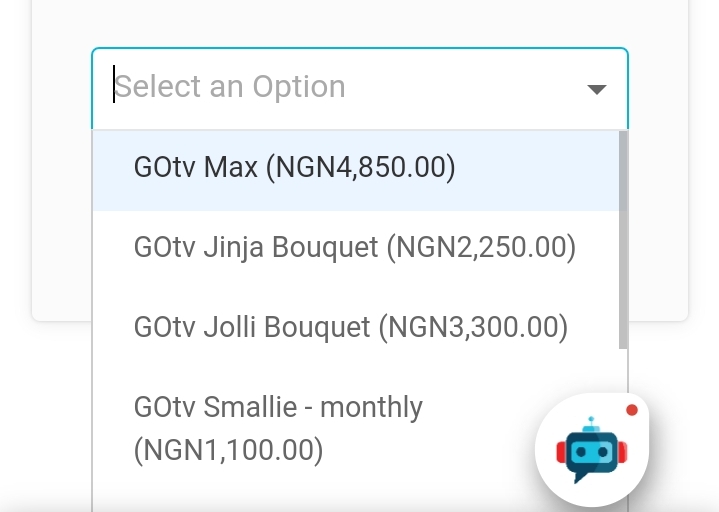
- Now enter your Email address and tap on Continue
- Now provide your card details and confirm the payment
Your receipt will be sent to your provided e-mail address, you can start watching your GoTv shows immediately after making the payment